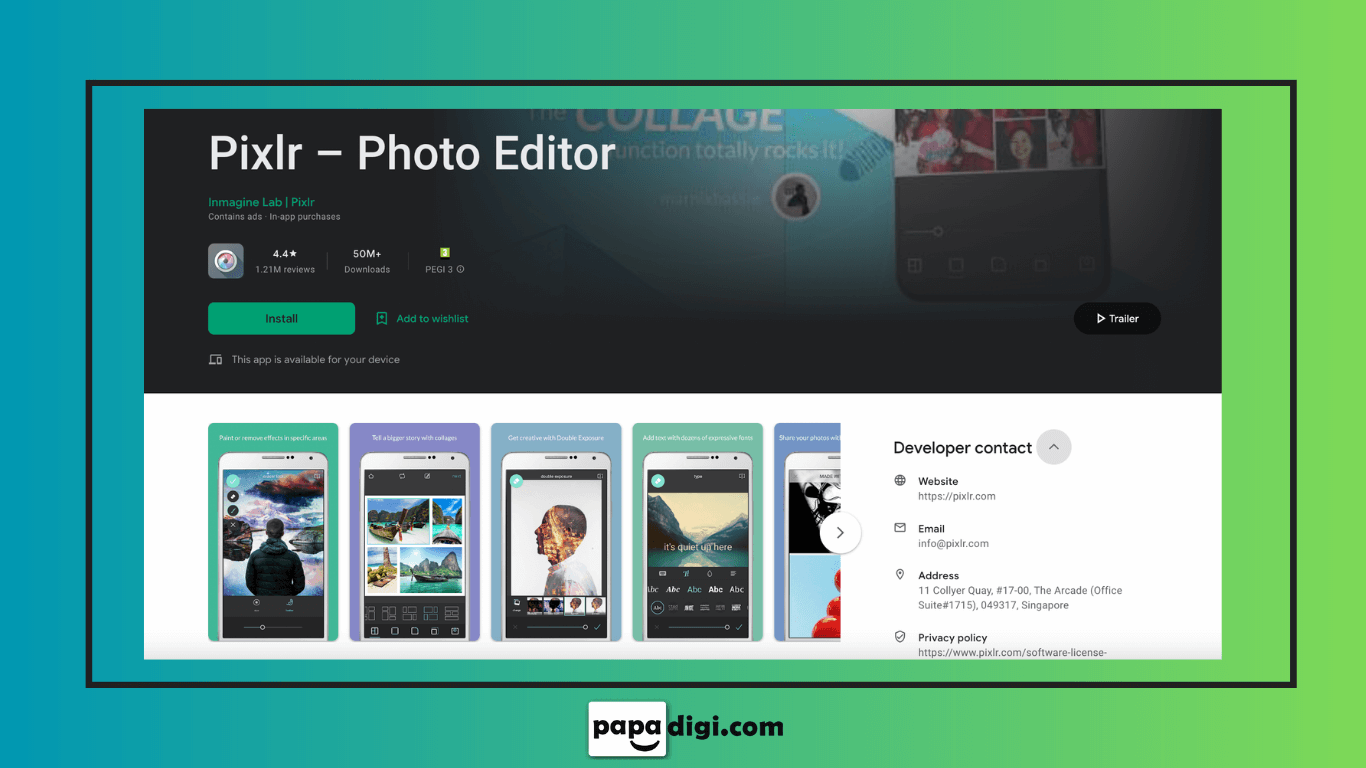
In the ever-evolving world of social media, Instagram has become a powerful platform for sharing photos and connecting with others. And when it comes to creating stunning visuals, photo editing apps have become essential tools for Instagram enthusiasts. With a plethora of options available, it can be overwhelming to choose the right app for your editing needs. To help you navigate through the sea of possibilities, we have compiled a list of the top 10 most popular apps for Instagram photo editing. Whether you're a professional photographer or simply looking to enhance your everyday snapshots, these apps offer a wide range of features and filters to take your Instagram game to the next level. So, let's dive in and discover the exciting world of photo editing apps that will transform your Instagram feed into a visual masterpiece.
Lumii

Lumii is a feature-rich photo editing app that allows you to transform your photos and bring your Instagram feed to life. With its intuitive interface and powerful editing tools, Lumii offers a wide range of features to enhance your images and unleash your creativity. Here are some key highlights of Lumii:
-
Advanced Editing Tools: Lumii provides a comprehensive set of editing tools, including adjustments for brightness, contrast, saturation, and more. You can fine-tune every aspect of your photo to achieve the desired look.
-
Stunning Filters: The app offers a diverse collection of filters, ranging from vintage and retro styles to vibrant and modern aesthetics. With just a tap, you can instantly apply these filters to your photos and give them a unique and eye-catching appearance.
-
Customizable Effects: Lumii allows you to add various effects such as light leaks, bokeh, and textures to your images. These effects can add depth and visual interest, making your photos stand out from the crowd.
-
Background Eraser: With the built-in background eraser tool, you can easily remove unwanted backgrounds from your photos and create stunning compositions. This feature is particularly useful for creating product shots or profile pictures with clean, professional-looking backgrounds.
-
Double Exposure: Lumii offers a double exposure feature that enables you to blend two images together, creating a mesmerizing effect. This technique allows you to combine different elements and tell a unique visual story with your photos.
Lumii is a must-have app for anyone looking to elevate their Instagram feed with captivating and professional-looking photos. Its extensive range of editing tools, filters, and effects empowers users to unleash their creativity and transform their images into visual masterpieces. Whether you're an amateur photographer or a social media influencer, Lumii provides the tools you need to make your photos shine. Download Lumii today and take your Instagram game to new heights.
You can download the app from this link.
StoryArt - Insta Story Maker

StoryArt - Insta story maker is a versatile and user-friendly app designed to elevate your Instagram stories and engage your followers with captivating visual content. With a wide range of features and creative tools, StoryArt empowers you to create stunning and professional-looking stories effortlessly. Let's explore some key highlights of StoryArt:
-
Templates and Layouts: StoryArt offers a vast collection of professionally designed templates and layouts that cater to various themes and styles. Whether you're sharing travel adventures, food experiences, or daily moments, you'll find the perfect template to enhance your storytelling.
-
Text and Typography: The app provides a plethora of fonts, typography styles, and customizable text options to add stylish captions, quotes, or messages to your stories. You can play with different fonts, colors, and alignments to create visually appealing text overlays.
-
Filters and Effects: StoryArt offers a wide array of filters and effects to enhance the visual appeal of your stories. From vintage and cinematic filters to light leaks and bokeh effects, you can transform your ordinary photos into eye-catching visuals that grab attention.
-
Stickers and Emojis: The app provides an extensive library of stickers, emojis, and GIFs to add fun and personality to your stories. Whether you want to express emotions, highlight key elements, or add playful elements, StoryArt has a wide range of options to choose from.
-
Collage and Montage: StoryArt allows you to create collages and montages by combining multiple photos into a single frame. This feature is perfect for showcasing before-and-after transformations, step-by-step tutorials, or sharing multiple moments in one captivating image.
StoryArt - Insta story maker is a game-changer when it comes to creating visually stunning and engaging Instagram stories. With its wide range of templates, text options, filters, and effects, the app provides everything you need to make your stories stand out from the crowd. Download StoryArt today and unleash your creativity to captivate your audience and make a lasting impact with your Instagram stories.
You can download the app from this link.
Pixlr – Photo Editor
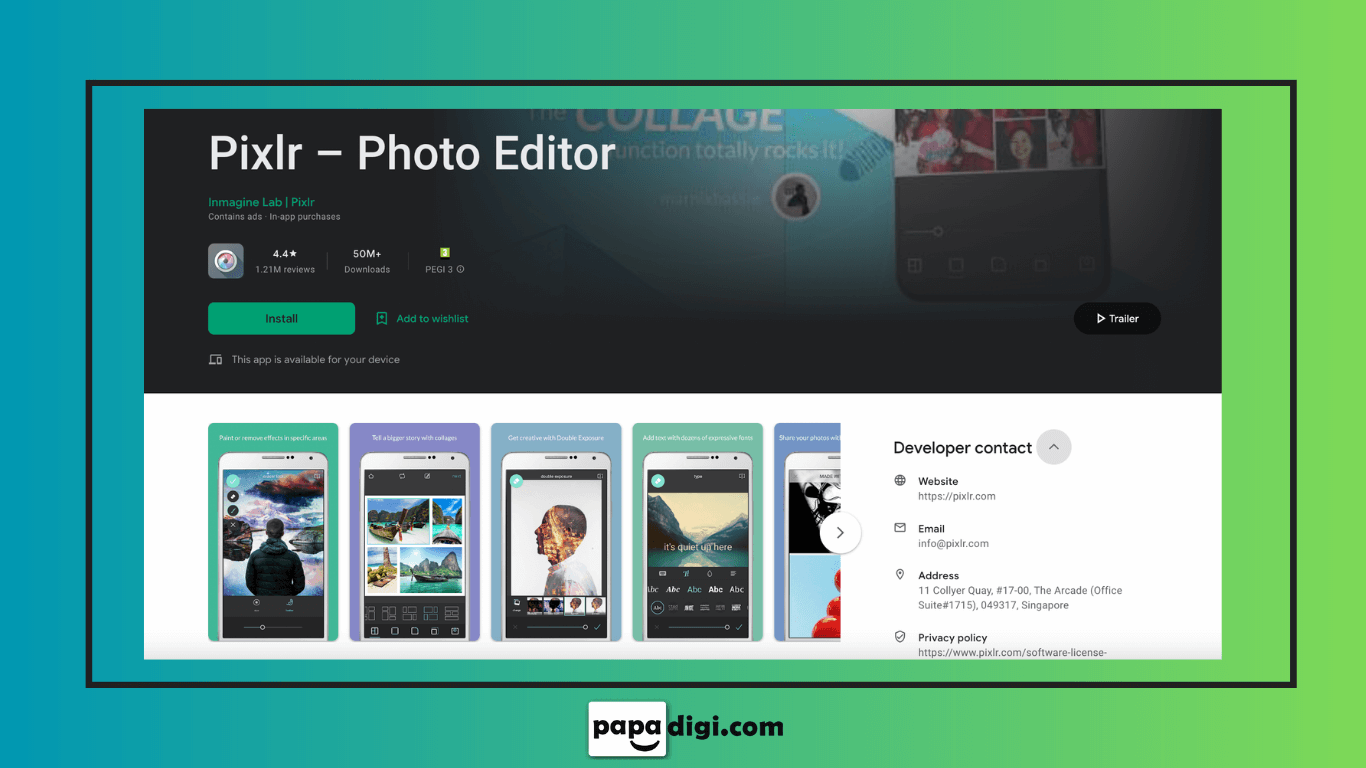
Pixlr - Photo Editor is a powerful and versatile app that offers a plethora of features and tools to transform your photos into stunning works of art. Whether you're a professional photographer or a casual Instagram user, Pixlr provides a comprehensive set of editing options to enhance your images and bring out their full potential. Let's explore some key highlights of Pixlr:
-
Powerful Editing Tools: Pixlr offers a wide range of editing tools that allow you to fine-tune your photos with precision. From basic adjustments like brightness, contrast, and saturation to advanced features like curves, levels, and selective editing, you have full control over every aspect of your image.
-
Filters and Effects: The app boasts an extensive collection of filters and effects that can instantly transform the mood and style of your photos. With options ranging from vintage and retro looks to modern and vibrant aesthetics, you can easily find the perfect filter to add that extra touch of magic to your images.
-
Retouching and Healing: Pixlr includes powerful retouching tools that enable you to remove blemishes, smooth out skin tones, and fix imperfections in your photos. The healing brush and clone stamp tools allow for precise corrections, ensuring that your subjects always look their best.
-
Layers and Masks: Pixlr supports layers and masks, which provide advanced editing capabilities and allow you to create complex compositions. You can combine multiple images, adjust their opacity, and apply masks to control the visibility of specific areas, giving you endless creative possibilities.
-
Text and Graphic Overlay: With Pixlr, you can easily add text, shapes, icons, and stickers to your photos. The app offers a variety of fonts, colors, and styles to customize your text overlays, making it perfect for creating eye-catching captions, quotes, or promotional graphics.
Pixlr - Photo Editor is a go-to app for anyone looking to enhance their photos with professional-level editing tools and creative effects. Its user-friendly interface and extensive feature set make it accessible to users of all skill levels. Whether you want to make quick adjustments or dive into detailed edits, Pixlr provides the tools you need to take your photos to the next level. Download Pixlr today and unlock the full potential of your photography.
You can download the app from this link.
Square InPic - Photo Editor

Square InPic - Photo Editor is a versatile and user-friendly app designed to enhance your photos and make them perfect for sharing on Instagram. Packed with a wide range of features and editing tools, Square InPic allows you to transform your images into stunning squares, ready to impress your followers. Let's explore some key highlights of Square InPic:
-
Insta-Size Editing: Square InPic specializes in helping you create perfect square images for Instagram. With its insta-size editing feature, you can easily resize your photos to fit the square format without cropping out any important details. This ensures that your images look professional and visually appealing when shared on your Instagram feed.
-
Filters and Effects: The app offers a diverse collection of filters and effects that can instantly enhance the mood and style of your photos. From vintage and film-inspired filters to artistic effects and color adjustments, Square InPic provides a wide range of options to give your images a unique and captivating look.
-
Text and Stickers: Square InPic allows you to add text and stickers to your photos, enabling you to personalize your images and convey messages to your audience. With a variety of fonts, colors, and sticker categories to choose from, you can easily create eye-catching captions, quotes, or fun graphics that make your photos stand out.
-
Collage Maker: The app also features a collage maker that lets you combine multiple photos into a single layout. You can choose from various grid options and customize the size and spacing of each image. This is a great way to showcase different moments or tell a story through a cohesive visual arrangement.
-
Editing Tools: Square InPic provides a set of essential editing tools, including adjustments for brightness, contrast, saturation, and more. You can fine-tune the details of your photos to achieve the desired look and make sure they are visually appealing before sharing them on Instagram.
Square InPic - Photo Editor is a must-have app for Instagram enthusiasts who want to create stunning square images that stand out in their feeds. With its insta-size editing feature, filters, text options, collage maker, and editing tools, the app offers everything you need to make your photos visually appealing and engaging. Download Square InPic today and take your Instagram game to the next level with perfectly formatted, captivating images.
You can download the app from this link.
Grid Maker for Instagram

Grid Maker for Instagram is an incredibly useful app designed to help you create stunning grid layouts for your Instagram feed. With a range of features and tools at your disposal, Grid Maker makes it easy to curate a visually cohesive and eye-catching profile. Let's explore some key highlights of Grid Maker for Instagram:
-
Grid Layouts: Grid Maker offers a variety of grid options to choose from, allowing you to divide your photos into multiple squares or rectangles. Whether you prefer a classic 3x3 grid or a more intricate collage-like layout, this app has got you covered. You can effortlessly arrange and rearrange your images to create a visually appealing and well-organized grid.
-
Customization Options: The app provides several customization options to help you personalize your grid. You can adjust the spacing between photos, add borders or margins, and even customize the color and style of the grid lines. With these options, you can create a unique and aesthetically pleasing grid that reflects your style and enhances your visual storytelling.
-
Preview and Editing: Grid Maker allows you to preview how your grid will look before posting it on Instagram. This feature enables you to experiment with different layouts, swap photos around, and ensure that your grid maintains a consistent and harmonious look. If needed, you can make edits and adjustments to individual photos within the app itself, saving you time and effort.
-
High-Quality Output: When it comes to grid creation, Grid Maker ensures that your final output is of high quality. The app retains the resolution and image quality of your photos, allowing you to showcase your work in its best form. This attention to detail ensures that your grid looks professional and visually engaging to your followers.
Grid Maker for Instagram is a must-have tool for anyone looking to curate a visually stunning and well-organized grid on their Instagram profile. With its range of grid layouts, customization options, previewing capabilities, and high-quality output, this app simplifies the process of creating an aesthetically pleasing grid that will captivate your audience. Download Grid Maker for Instagram today and elevate the visual appeal of your Instagram profile with ease.
You can download the app from this link.
Instasize

Instasize is a versatile and user-friendly app that offers a range of features to enhance and optimize your photos for Instagram. With its intuitive interface and powerful editing capabilities, Instasize provides a seamless editing experience that caters to both casual users and photography enthusiasts. Let's explore some key highlights of Instasize:
-
Editing Tools: Instasize offers a comprehensive set of editing tools that allow you to fine-tune your photos with precision. From basic adjustments like brightness, contrast, and saturation to advanced features like curves, tones, and clarity adjustments, you have full control over enhancing the overall look and feel of your images.
-
Filters and Effects: The app boasts an extensive collection of filters and effects to add a touch of creativity and style to your photos. With options ranging from classic and vintage filters to artistic effects and overlays, Instasize provides a wide range of choices to enhance the mood and aesthetic of your images.
-
Text and Typography: Instasize allows you to add text and typography to your photos, enabling you to personalize your images and convey messages effectively. With a variety of fonts, styles, and customization options, you can create eye-catching captions, quotes, or promotional graphics that resonate with your audience.
-
Borders and Frames: The app offers a selection of borders and frames to add a finishing touch to your photos. Whether you want to add a classic white border, a film strip effect, or a decorative frame, Instasize provides options to give your photos a polished and professional look.
-
Sharing and Saving: Instasize makes it easy to share your edited photos directly to Instagram and other social media platforms. Additionally, the app allows you to save your edited images in high resolution, ensuring that you have the best quality version ready for printing or sharing across different platforms.
Instasize is a powerful tool for anyone looking to enhance their photos and create visually captivating content for Instagram. With its range of editing tools, filters, text customization, borders, and sharing capabilities, Instasize provides a comprehensive solution for optimizing your photos for social media. Download Instasize today and elevate the visual impact of your Instagram feed with stunning images that will captivate your audience.
You can download the app from this link.
Polarr

Polarr is a feature-rich and professional-grade photo editing app that empowers users to unleash their creativity and transform their images into stunning works of art. With its extensive array of tools and advanced editing capabilities, Polarr offers a comprehensive editing experience for both casual users and professional photographers. Let's delve into some key highlights of Polarr:
-
Advanced Editing Tools: Polarr provides a wide range of advanced editing tools that give you precise control over every aspect of your photos. From basic adjustments like exposure, contrast, and color temperature to more advanced features such as curves, HSL (Hue, Saturation, and Luminance), and selective adjustments, Polarr equips you with the necessary tools to achieve the desired look for your images.
-
Filters and Presets: The app offers a vast collection of filters and presets that can effortlessly enhance the mood and style of your photos. With options ranging from classic film emulations to modern and artistic effects, Polarr enables you to apply unique and creative looks to your images with just a few taps.
-
Customizable Workspaces: Polarr allows you to personalize your editing experience by customizing your workspace. You can rearrange and organize the editing tools according to your preference, ensuring a smooth and efficient workflow that suits your editing style.
-
Masking and Layering: The app supports advanced masking and layering capabilities, enabling you to make precise adjustments and apply edits selectively. You can create masks to target specific areas of your image, allowing for intricate and detailed edits. Additionally, the layering feature allows you to combine multiple adjustments and effects, giving you endless creative possibilities.
-
Batch Editing and Syncing: Polarr offers batch editing functionality, allowing you to apply edits to multiple photos simultaneously, saving you time and effort. Furthermore, the app supports syncing across devices, ensuring that your edits and presets are accessible across all your devices, making it convenient to edit and share your photos seamlessly.
Polarr is a go-to app for users who seek professional-level editing capabilities and desire to take their photography to the next level. With its advanced editing tools, filters, customizable workspaces, masking and layering features, and batch editing functionality, Polarr provides a comprehensive solution for editing and enhancing your photos with precision and creativity. Download Polarr today and unlock the full potential of your photos with its powerful editing capabilities.
You can download the app from this link.
Typorama

Typorama is a remarkable graphic design app that allows users to effortlessly create stunning visuals with just a few taps. With its intuitive interface and extensive collection of design elements, Typorama provides a hassle-free platform for individuals to express their creativity and design eye-catching graphics. Let's explore some key features of Typorama:
-
Ready-Made Templates: Typorama offers a vast selection of professionally designed templates that cater to various purposes, including social media posts, presentations, posters, and more. These templates serve as a starting point, providing users with a foundation to customize and personalize their designs. With a wide range of styles and layouts available, you can find the perfect template to suit your needs.
-
Text Editing and Styling: One of the standout features of Typorama is its powerful text editing capabilities. The app offers an extensive collection of fonts, styles, and formatting options, allowing users to create visually appealing typography. You can easily adjust the size, color, opacity, and alignment of the text to achieve the desired look. Moreover, Typorama provides various text effects such as shadows, gradients, and 3D transformations, enabling you to add depth and dimension to your designs.
-
Artistic Filters and Effects: To enhance the overall aesthetic of your graphics, Typorama provides a range of artistic filters and effects. You can apply vintage-inspired filters, adjust brightness, contrast, and saturation, or add overlays and textures to give your designs a unique and captivating look. These filters and effects allow you to experiment with different styles and moods, resulting in visually stunning graphics.
-
Image Integration: Typorama seamlessly integrates with your device's photo library, allowing you to import and incorporate images into your designs. Whether you want to add a background image or include visuals to complement your text, the app provides intuitive tools for resizing, positioning, and adjusting the opacity of the images. This feature enables you to create visually engaging designs by combining text and images effortlessly.
-
Instant Sharing: Once you've completed your designs, Typorama makes it easy to share them with the world. The app offers direct sharing options to popular social media platforms, including Instagram, Facebook, and Twitter. You can also save your designs in various formats or export them as high-resolution images. With Typorama's seamless sharing capabilities, you can showcase your creations to your audience and gain recognition for your design skills.
Typorama is a must-have app for anyone looking to create captivating and professional-looking graphics without the need for complex design software. With its wide range of templates, powerful text editing and styling options, artistic filters and effects, image integration capabilities, and instant sharing features, Typorama empowers users to unleash their creativity and design visually stunning graphics with ease. Download Typorama today and unlock a world of design possibilities right at your fingertips.
You can download the app from this link.
InShot

InShot is an exceptional and user-friendly video editing application that offers a wide range of features to help you create high-quality videos effortlessly. Whether you're a novice or an experienced content creator, InShot provides a versatile platform that caters to your video editing needs. Let's explore some key highlights of InShot:
-
Robust Editing Tools: InShot provides an extensive set of editing tools to enhance and refine your videos. You can effortlessly trim, cut, and merge video clips, adjust playback speed, and apply seamless transitions between scenes. Additionally, the app allows you to apply filters, fine-tune brightness, contrast, and saturation, as well as add text overlays and stickers to your videos. These tools offer complete control over the visual elements of your videos.
-
Creative Effects and Filters: InShot offers a diverse collection of creative effects and filters to add a unique and captivating touch to your videos. From vintage-inspired filters to modern and artistic effects like glitch and chromatic aberration, you can infuse your videos with your own creative vision. The app also provides customizable settings for each effect, enabling you to personalize and refine the aesthetics of your videos.
-
Music and Sound Enhancements: Elevate the audio experience of your videos with InShot's music and sound effects capabilities. You can import music from your library or choose from the app's extensive music collection. Furthermore, InShot allows you to trim and adjust the volume of the music to ensure a seamless blend with your video content. Additionally, the app offers a variety of sound effects to add impact and immersion to your videos, making them more engaging and captivating.
-
Text and Stickers: InShot enables you to add text overlays and stickers to your videos, providing opportunities to convey messages, create captions, or add a touch of fun and creativity. The app offers a diverse range of fonts, styles, and customization options for text, along with an extensive collection of stickers suitable for various themes and occasions. You can easily position, resize, and animate these elements to enhance the storytelling aspect of your videos.
-
Effortless Sharing: InShot simplifies the sharing process, allowing you to showcase your edited videos to the world. The app supports direct sharing to popular social media platforms such as Instagram, TikTok, YouTube, and more. Additionally, you can save your videos in different resolutions, ensuring compatibility across various devices and platforms. With InShot's seamless sharing options, you can effortlessly share your creativity and engage with your audience.
InShot is an essential tool for individuals seeking to create professional-quality videos using their mobile devices. With its comprehensive set of video editing tools, creative effects and filters, music and sound enhancements, text and sticker features, and user-friendly sharing options, InShot provides an all-in-one solution for video editing and sharing. Download InShot today and unlock your creative potential by bringing your videos to life with stunning visuals and captivating audio.
You can download the app from this link.
BeFunky

BeFunky is an innovative and feature-rich photo editing platform that empowers users to unleash their creativity and transform ordinary photos into stunning works of art. With its wide range of tools and intuitive interface, BeFunky offers a seamless editing experience for both beginners and experienced photographers. Let's delve into the key features of BeFunky:
-
Photo Editing Tools: BeFunky provides an extensive selection of editing tools to enhance and retouch your photos. From basic adjustments like cropping, resizing, and rotating to advanced features such as exposure, color balance, and sharpening, you have complete control over the visual elements of your images. The app also offers a range of special effects, overlays, and textures to add a unique artistic flair to your photos.
-
Graphic Design Elements: In addition to photo editing, BeFunky offers a wide array of graphic design elements to create captivating visuals. You can access a vast library of customizable templates for various purposes such as social media posts, invitations, banners, and more. With intuitive drag-and-drop functionality, you can easily add text, shapes, icons, and graphics to your designs, allowing you to create professional-looking graphics without any design experience.
-
Collage Maker: BeFunky's collage maker feature enables you to combine multiple photos into beautiful collages. With a variety of layout options, customizable spacing, and the ability to add text and stickers, you can create visually appealing collages that tell a story or showcase a collection of memories. The app also offers pre-designed collage templates to make the process even easier.
-
Artsy Filters and Effects: BeFunky boasts an extensive collection of artsy filters and effects to add a creative touch to your photos. From vintage-inspired filters to modern artistic effects, you can experiment with different styles and moods to achieve the desired look. The app also allows you to fine-tune the intensity of the filters and apply additional adjustments to create a truly personalized result.
-
Seamless Sharing: Once you're satisfied with your edits, BeFunky makes it effortless to share your creations with the world. The app supports direct sharing to popular social media platforms like Instagram, Facebook, and Twitter, as well as the option to save your images in various formats and resolutions. You can instantly showcase your edited photos and designs to your followers and friends, gaining recognition for your artistic endeavors.
BeFunky is an indispensable tool for anyone seeking to elevate their photo editing and graphic design skills. With its diverse range of editing tools, graphic design elements, collage maker, artsy filters and effects, and seamless sharing capabilities, BeFunky empowers users to unleash their creativity and produce visually stunning masterpieces. Whether you're an aspiring photographer, a social media enthusiast, or a professional designer, BeFunky provides the tools and versatility you need to bring your vision to life. Download BeFunky today and take your photos and designs to the next level.
You can download the app from this link.


